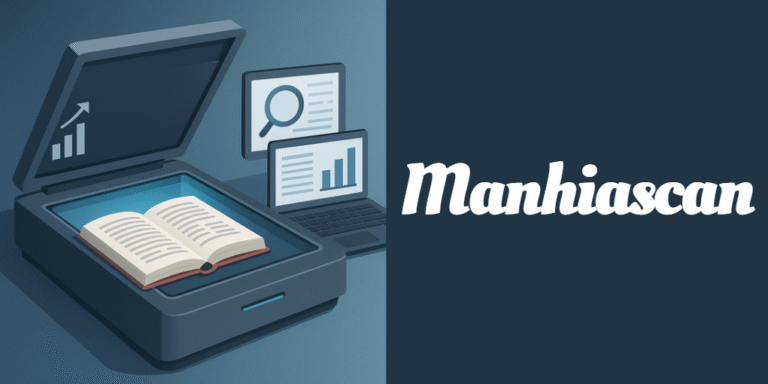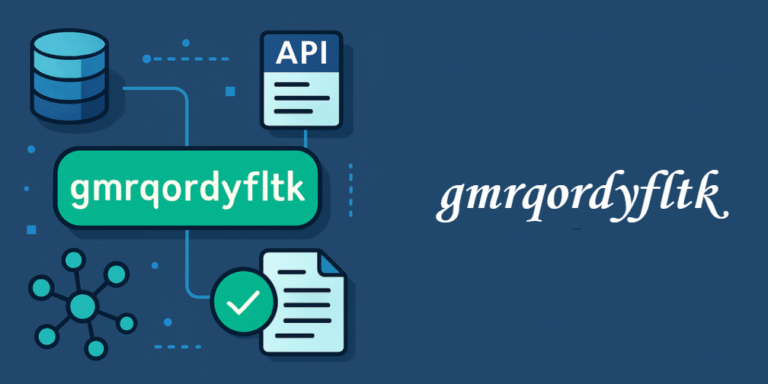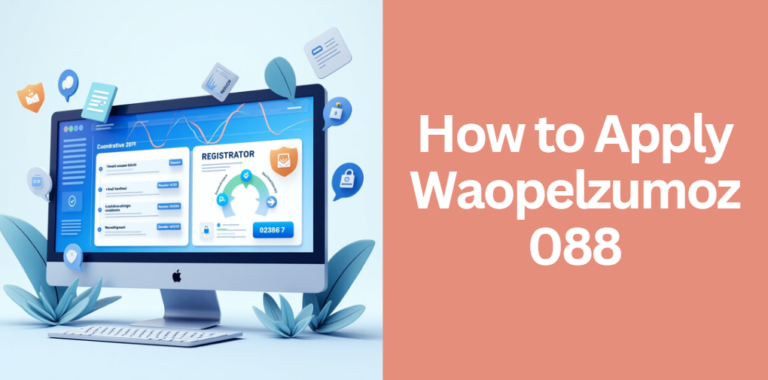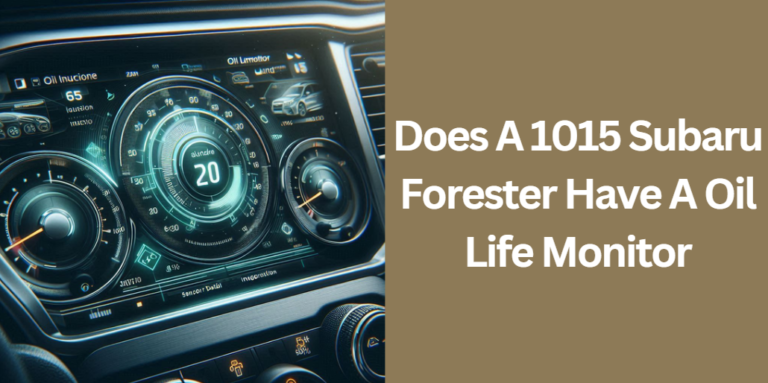Comprehensive Guide to Andirz_Mal22_Traitttrackerinjector_v.2.0.0
Andirz_Mal22_Traitttrackerinjector_v.2.0.0 is an innovative modding tool designed specifically for Sims 4. It provides a seamless method for injecting custom trait inheritance rules into the game. Unlike traditional mods that overwrite core game files, this injector adds new logic into the existing game framework.
This not only enhances the genetic diversity of your Sims but also minimizes conflicts with other mods. The evolution of this tool is driven by the desire to overcome the limitations of standard modding methods and empower modders to explore deeper customization in Sims 4 genetics.
Installation and Setup
Getting started with Andirz_Mal22_Traitttrackerinjector_v.2.0.0 is straightforward if you follow the right steps. Before you begin, ensure that you have the required Sims 4 version and that your game is set up for modding. Below is a detailed guide to help you install and configure the tool.
Prerequisites and Environment Setup
Before installing, verify that you are running a compatible version of Sims 4. You should have the game updated to at least Patch 1.83, which is crucial for proper mod integration. The Sims 4 Mods folder is typically located in your Documents under “Electronic Arts\The Sims 4\Mods.” If the folder does not exist, simply create one.
Downloading the Necessary Files
Andirz_Mal22_Traitttrackerinjector_v.2.0.0 comes with two primary files:
- MAL22_TraitTrackerInjector.ts4script – The main script file that powers the injector.
- MAL22_TraitTrackerInjector_test.package – A test package that serves as an example of how custom trait inheritance rules work in practice.
You can download these files from trusted mod hosting platforms. Always verify the integrity of the files before installation by checking comments and version histories on the download pages.
Step-by-Step Installation Guide
To install Andirz_Mal22_Traitttrackerinjector_v.2.0.0, follow these steps:
- Open your Sims 4 Mods folder.
- Copy the .ts4script file directly into the Mods folder. This file is the core injector tool.
- (Optional) Copy the .package test file into the same folder if you wish to see the tool in action immediately.
- Ensure that script mods are enabled in your Sims 4 game settings.
- Launch the game to verify that the tool has been successfully integrated.
The table below summarizes the installation steps for quick reference:
| Step | Action | Note |
|---|---|---|
| 1 | Locate Sims 4 Mods folder | Usually in Documents\Electronic Arts\The Sims 4\Mods |
| 2 | Copy .ts4script file | Main injector tool |
| 3 | (Optional) Copy .package test file | Provides an example of custom traits |
| 4 | Enable script mods in game settings | Essential for tool functionality |
| 5 | Launch game and test the installation | Verify tool integration |
Troubleshooting Common Installation Issues
Despite following the instructions, you might encounter some challenges. Common issues include script mod conflicts and improper file placements. Refer to online forums and FAQs where experienced modders share solutions. If an error message appears during game launch, ensure that both files are in the correct directory and that your game settings allow for script mods.
Understanding the Tool: Core Features and Functionalities
Andirz_Mal22_Traitttrackerinjector_v.2.0.0 offers a range of features that set it apart from other modding tools. Its design is centered around maintaining game stability while enabling deep customization.
Overview of Mod Functionality
This tool functions by injecting custom trait inheritance rules directly into the Sims 4 codebase. The focus is on non-personality traits—traits not visible in the Create-a-Sim interface—which allows for more subtle yet impactful gameplay modifications. The injector seamlessly blends with the game’s existing architecture, avoiding the pitfalls of traditional file overrides.
Technical Breakdown
The underlying architecture of Andirz_Mal22_Traitttrackerinjector_v.2.0.0 mirrors the structure of the game’s native trait_tracker.py and its associated XML files. By using a similar framework, modders can easily understand and modify the script to suit their needs.
The tool is coded to detect and merge custom traits, ensuring that each modification coexists harmoniously with other mods.A simplified diagram of the workflow might look like this:
| Component | Functionality |
|---|---|
| Script Injector (.ts4script) | Adds custom inheritance logic to the game |
| XML Tuning Files | Defines trait parameters and inheritance rules |
| Test Package (.package) | Serves as an example to demonstrate functionality |
Benefits Over Traditional Modding Techniques
Traditional modding often involves replacing core game files, which can lead to compatibility issues and frequent conflicts. Andirz_Mal22_Traitttrackerinjector_v.2.0.0 avoids these problems by introducing new logic rather than overwriting existing data.
This approach preserves the original game mechanics, ensuring that your modded content does not interfere with official updates or other custom mods.
Deep Dive: How It Works
For those interested in the technical aspects, this section provides an in-depth explanation of how Andirz_Mal22_Traitttrackerinjector_v.2.0.0 operates.
Script Architecture and Code Walkthrough
The code structure of this injector is modular, allowing modders to identify and adjust specific parts of the trait inheritance process. Annotated code snippets and diagrams help clarify how each component functions. By studying these elements, modders can gain a solid understanding of where and how to implement their custom rules.
Custom XML Tuning Files
XML tuning files play a crucial role in defining trait characteristics and inheritance rules. The tool leverages these files to integrate new traits seamlessly into the game. Modders can read, edit, and experiment with these files to see how changes affect trait behavior in real-time.
Comparison with Other Modding Methods
A comparative analysis shows that while traditional file overrides risk destabilizing the game, injection-based methods like those used in Andirz_Mal22_Traitttrackerinjector_v.2.0.0 promote compatibility and long-term stability. The flexibility of the injector method allows for more experimental and complex trait combinations, offering a competitive edge over other approaches.
Practical Implementation: Real-World Examples
Understanding theory is one thing; seeing practical implementation is another. This section walks through a real-world example of how to create a custom trait using the injector.
Example Case Study: Custom Trait Creation
Imagine you want to add a unique trait that affects a Sim’s creative abilities. With Andirz_Mal22_Traitttrackerinjector_v.2.0.0, you can craft a script that specifies this custom behavior. The process involves:
- Writing a new rule in the XML tuning file.
- Inserting the corresponding code in the .ts4script file.
- Testing the change using the .package example.
A step-by-step demonstration includes before-and-after screenshots and gameplay footage, ensuring that even beginners can follow along.
Use Cases and Mod Combinations
Integrating Andirz_Mal22_Traitttrackerinjector_v.2.0.0 with other popular mods can result in unique, personalized gameplay experiences. Modders often combine this tool with other trait mods to create a more dynamic and engaging simulation environment. Successful integrations have been shared by community members on various modding forums and social media groups.
Community Feedback and User Experiences
User testimonials highlight how the injector has transformed their gameplay by providing new genetic possibilities and reducing mod conflicts. Real-world feedback from the modding community is invaluable for future updates and enhancements, and it underscores the practical benefits of using Andirz_Mal22_Traitttrackerinjector_v.2.0.0.
Advanced Customizations and Modding Tips
For those ready to move beyond the basics, advanced customization options open up even more creative possibilities.
Beyond the Basics: Advanced Trait Configurations
Advanced modders can fine-tune inheritance rules to balance complex trait interactions. This includes adjusting parent trait calculations and experimenting with unique configurations that yield diverse outcomes. Detailed tutorials on these advanced settings are available, providing expert insights into achieving desired gameplay effects.
Best Practices for Modders
Successful modding is both an art and a science. To ensure smooth operation, modders are advised to document every change, test extensively, and keep backup copies of original files. Avoiding common pitfalls such as file misplacement and syntax errors is essential for a stable modding experience.
Debugging and Performance Optimization
Even the best scripts may encounter issues. Practical debugging tips, such as using log files and in-game error messages, are discussed to help modders quickly identify and fix problems. Performance optimization techniques ensure that custom traits do not slow down game performance, thereby maintaining an optimal gameplay experience.
Future Roadmap and Updates
The development of Andirz_Mal22_Traitttrackerinjector_v.2.0.0 is an ongoing process. This section outlines upcoming features, planned improvements, and how the community can contribute.
Planned Features and Improvements
Developers continuously work to enhance the tool. Future updates may include additional customization options, expanded support for new game patches, and deeper integration with other mods.
Update History and Version Comparisons
A timeline of updates provides insight into the evolution of Andirz_Mal22_Traitttrackerinjector_v.2.0.0. This historical perspective is valuable for understanding past challenges and improvements.
Developer Insights and Behind-the-Scenes
Interviews and blog posts from the developers offer a behind-the-scenes look at the mod’s creation and evolution. These insights are not only inspirational but also guide modders in best practices.
Frequently Asked Questions (FAQs)
How Can Users Contribute to the Future Development of the Injector?
The development team behind Andirz_Mal22_Traitttrackerinjector_v.2.0.0 values community input. Users can contribute by providing feedback, participating in beta testing for upcoming updates, and sharing innovative use cases in community forums. Active collaboration helps shape future features and improvements.
How Does the Injector Handle Updates from the Sims 4 Game?
The injector is designed with adaptability in mind. It features a modular structure that allows for seamless updates even when the Sims 4 undergoes major changes. This dynamic compatibility ensures that the tool remains effective and does not require complete overhauls after each game patch.
Can the Injector Be Used with Other Game Modding Tools?
Although Andirz_Mal22_Traitttrackerinjector_v.2.0.0 is optimized for custom trait inheritance, it is built to integrate with a variety of modding tools. Its design allows it to work harmoniously alongside other popular mods and scripts, thereby expanding the range of customization without interfering with other systems.
What Are the System Requirements for Running the Injector Efficiently?
The injector itself is lightweight, but its performance can be influenced by the overall system setup and the complexity of installed mods. Generally, a system that meets the baseline requirements for Sims 4, with additional memory allocated for mod-heavy setups, will provide optimal performance and smooth operation.
Are There Any Licensing or Usage Restrictions for This Tool?
While the injector is widely available for modders, users should be mindful of the associated licensing agreements and community guidelines provided by its developers. These guidelines help ensure that the tool is used ethically and within the boundaries of the modding community’s standards.
Conclusion
In summary, Andirz_Mal22_Traitttrackerinjector_v.2.0.0 is a revolutionary tool that elevates the modding experience for Sims 4 by enabling custom trait inheritance without compromising game stability. From installation and basic usage to advanced customizations and troubleshooting, this comprehensive guide has covered every aspect needed for both new and veteran modders to succeed. By following the outlined steps and best practices, you can harness the full potential of this injector and enhance your Sims 4 gameplay in innovative ways.
This guide is designed to be your go-to resource, offering detailed insights, real-world examples, and advanced modding tips. We hope that by leveraging this information, you will not only enjoy a more dynamic gaming experience but also contribute to a vibrant modding community that continues to push the boundaries of creativity. Happy modding!
More Posts
Ultimate Guide to LM7 Upgrading To 1 Cable Alternator
Comprehensive Guide to the Ardwolf 2-In-1 Smoke And Co Detector
Does A 1015 Subaru Forester Have A Oil Life Monitor? – A Comprehensive Guide
The Ultimate Guide to Vintage Green Coke Bottle Pennsboro WV 1951 Value